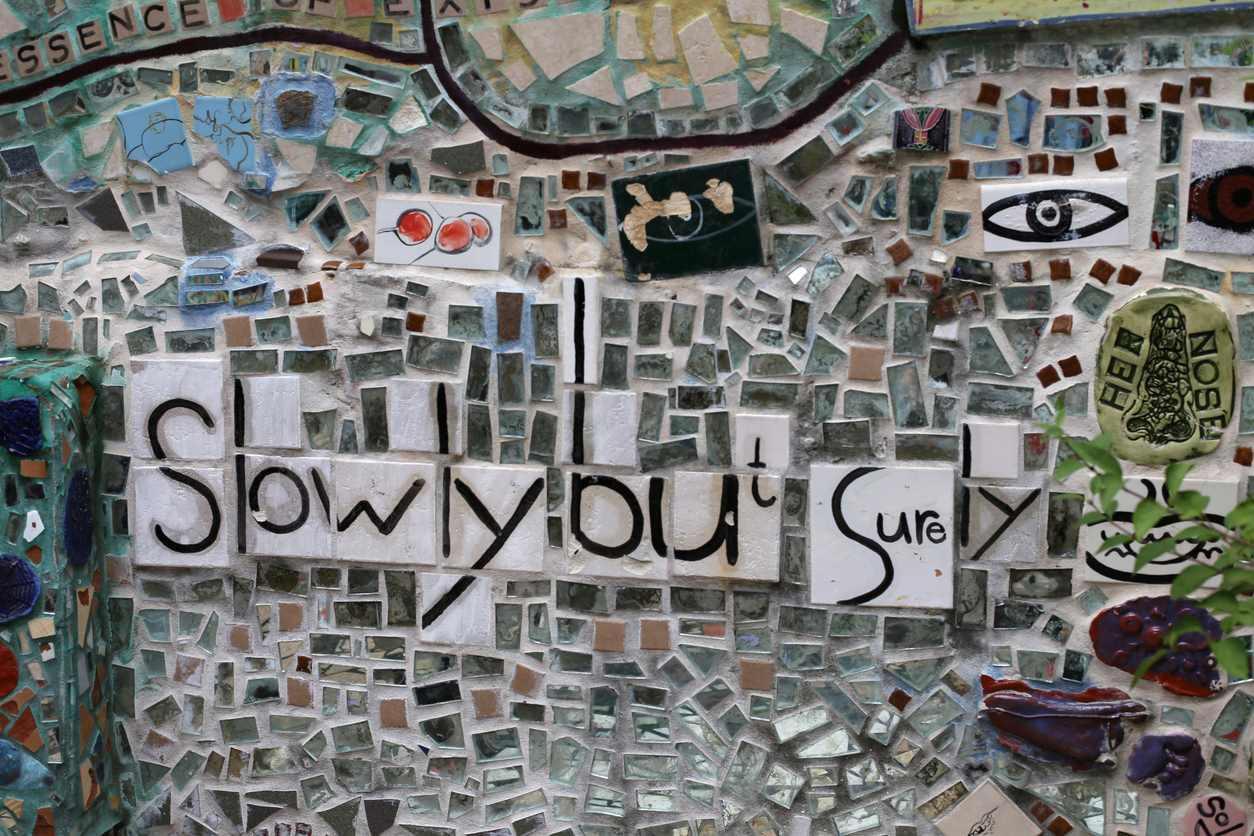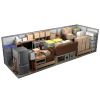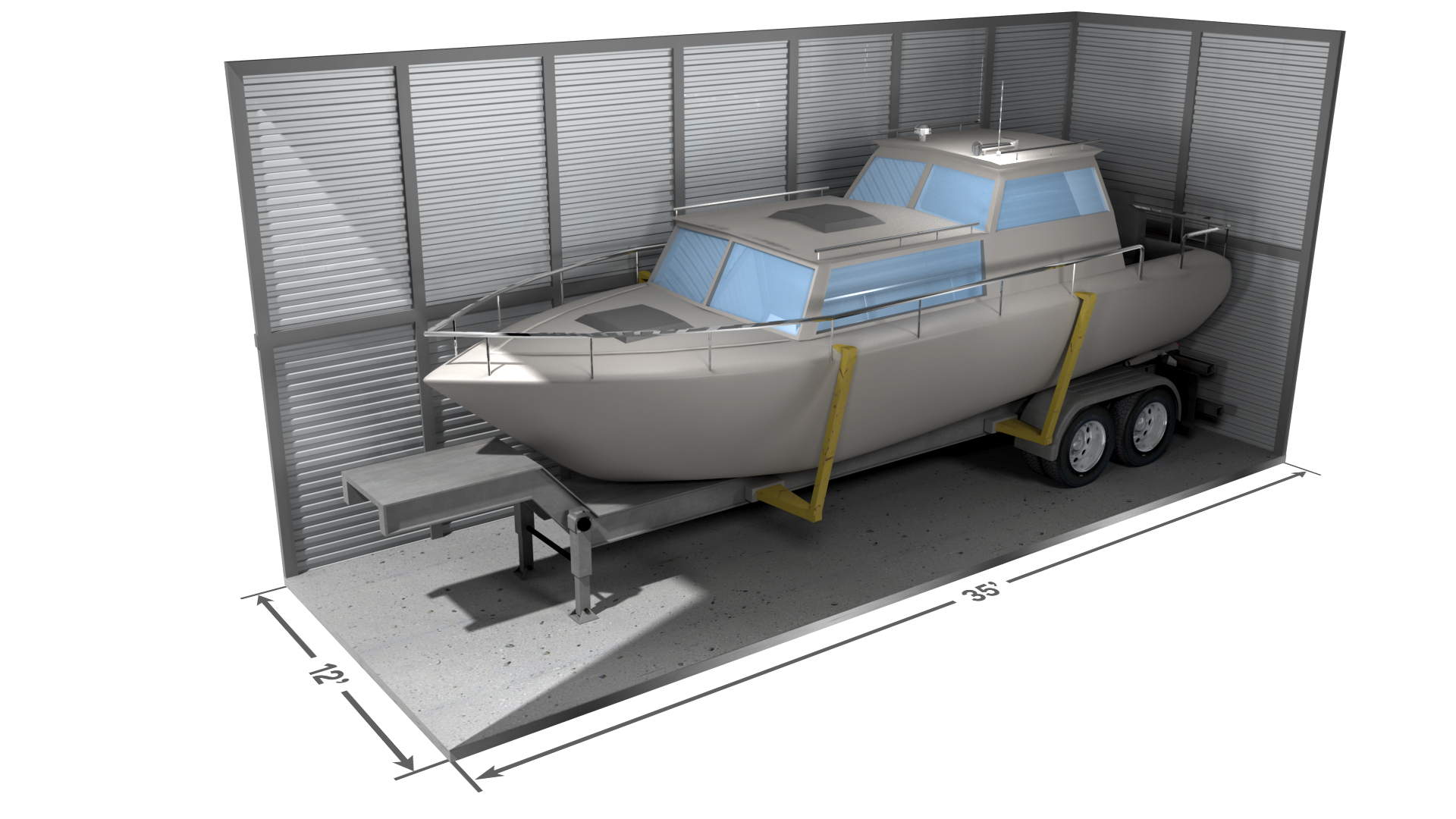When every room in the house seems cluttered, storage units in Lansdowne, PA, come to the rescue. When your gadgets run out of storage space, though, you need quick tricks that bring things back up to speed. These tips can help restore the performance you expect from your favorite smart devices.
How to Free Up Space on My Phone
We all take it for granted, but storage space on a smartphone really does have limits. Stay on top of it by managing smartphone storage with these smart fixes:
- Routinely clear cache. Imagine bragging to friends, “I know how to free up space on my phone with just a few clicks.”
- Be picky about what you keep. You don’t need multiple shots or videos of the latest funny moment.
- Optimize pictures you can’t toss. This reduces file sizes to manageable resolutions that still look great.
- Relocate your favorite files. Upload pictures and videos to the cloud or move them to your computer or external hard drive.
- Delete old data now instead of later. Dump dated podcasts, clean out music libraries, and cull saved messages.
How to Free Up Space on My Computer
Your computer works as hard as you do. Give that essential device the digital muscle it needs by freeing up storage space. Whether it’s a laptop or desktop, these ideas help expand disk space:
- If you have Windows, turn on Storage Sense. The way this automated program manages temporary files is almost as easy as decluttering with self storage in Lansdowne, PA. For Mac users, check out your Storage Management window for recommendations on optimizing storage space.
- Empty the recycle bin. Permanently delete files by right-clicking the bin and confirming permanent removal.
- Synchronize with cloud storage. Knowing how to free up space on a computer can be as simple as working with files directly stored on the cloud.
- Run your computer’s disk cleanup utility. This handy operating system app removes all kinds of digital clutter.
How to Free Up Space on My Game Console
Whether you’re grinding through a new game or farming in a favorite, you don’t need glitches. Save space for downloads and updates with these console strategies:
- Set up external storage. Conquer space-hungry games and apps that eat console space by transferring them to an external drive or synching them to cloud storage.
- Automate cloud storage for saved games. It’s a smart way to manage personal game and app data.
- Don’t let add-ons pile up. After uninstalling a game, eliminate digital remnants that waste game console space.
Free Up Your Physical Space With Storage Units in Lansdowne, PA
The rooms in your home are like apps on your devices. Maximize their performance by freeing up valuable personal space around the house. Let Safeguard Self Storage in Lansdowne, PA, give you the extra room you need to work and play without the clutter that slows you down.

 ';
';