Get the Safeguard Access Plus Mobile App
Seamlessly Manage Your Account

Access your unit, pay bills instantly, manage your account, get support, and more – all in one place! Download the app for full account control at your fingertips.

Enjoy Hands-Free Access to Your Facility
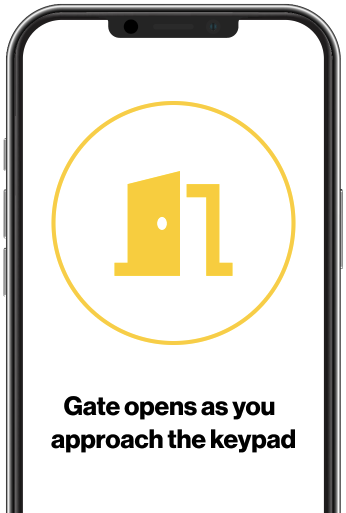
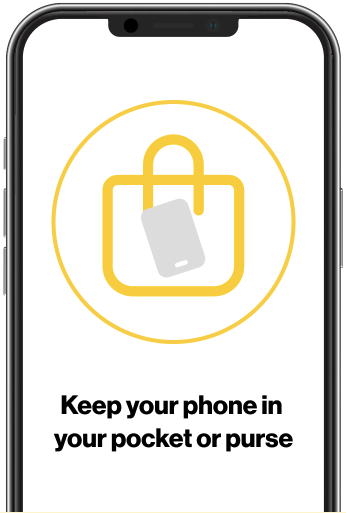
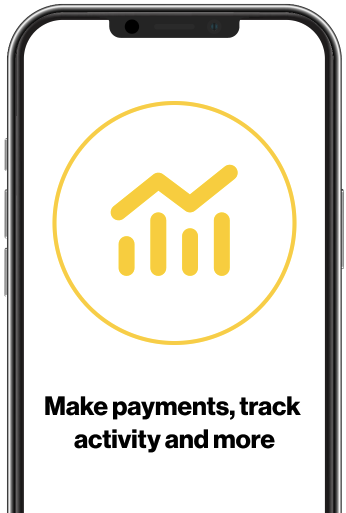
Set-Up Instructions

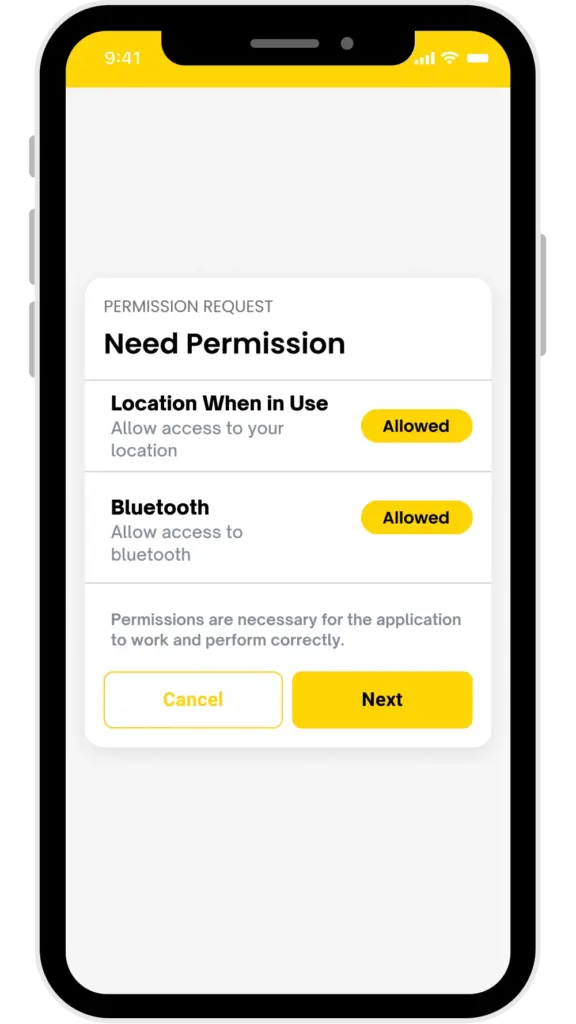
Step 2
Ensure permission requests are set to ‘Use Location’ or ‘Allow Location’, click the ‘Get Started’ button
Step 2
Ensure permission requests are set to ‘Use Location’ or ‘Allow Location’, click the ‘Get Started’ button

Step 3
Locate your Safeguard Self Storage facility and select the + button
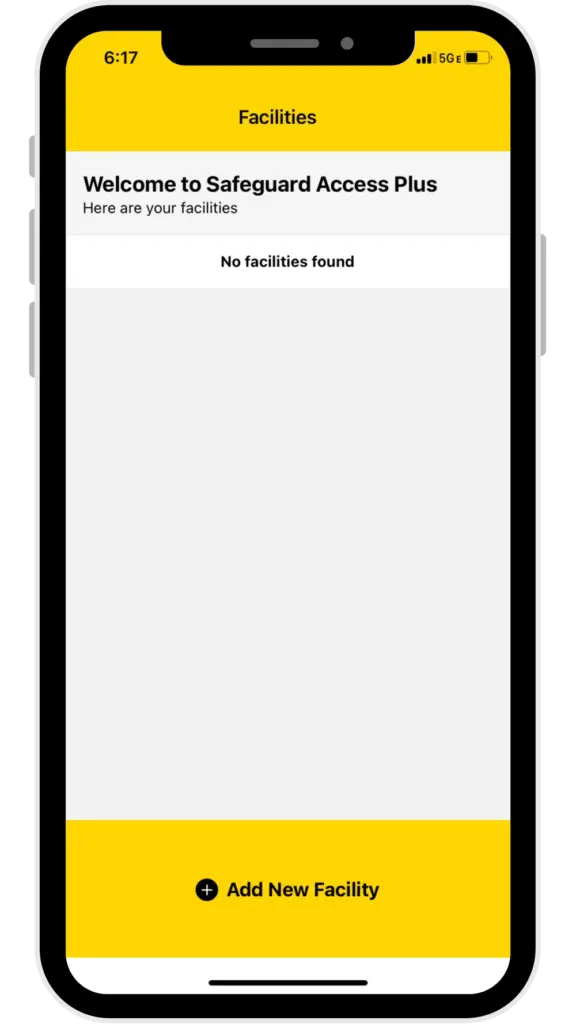
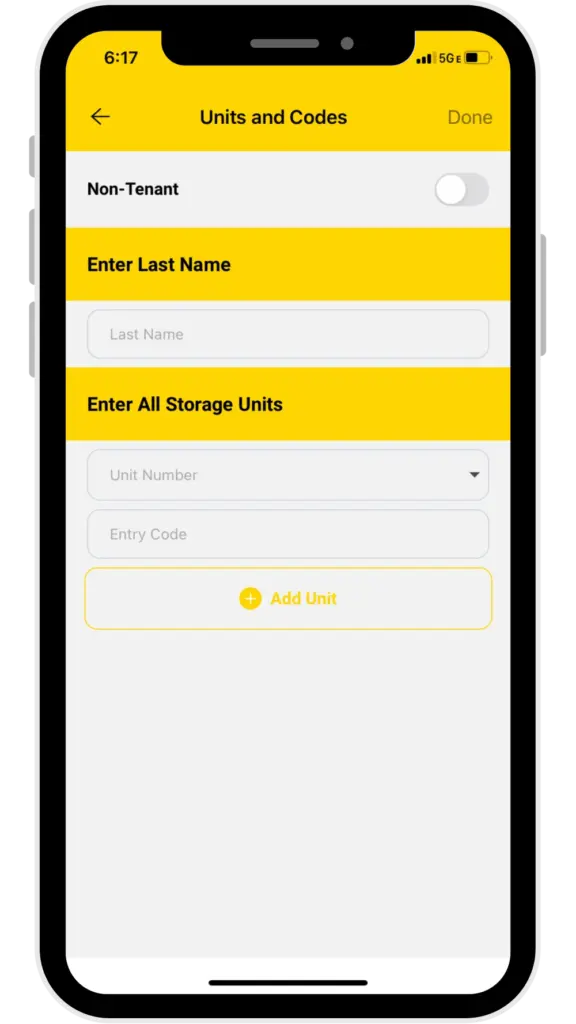
Step 4
Enter the account owner’s last name, the unit number and entry code
Step 4
Enter the account owner’s last name, the unit number and entry code

*Visit the Google Play Store or Apple App Store for current Android and i0S compatibility. Bluetooth communication is dependent on many factors, including mobile device and user settings, and may not be compatible with all phones.
Mobile Reminders
To ensure hands-free access, ensure your “Location Services” are set to “allow/enable” and your Bluetooth is turned on.
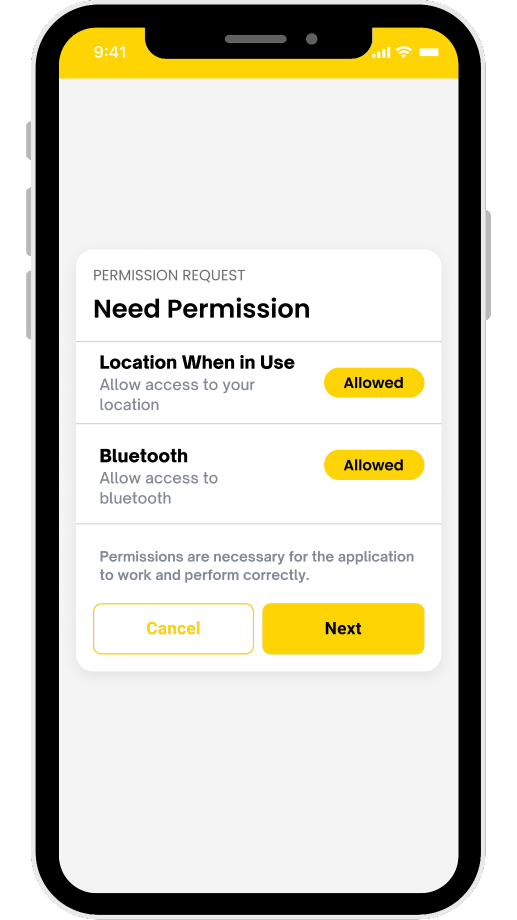
Mobile Reminders
To ensure hands-free access, ensure your “Location Services” are set to “allow/enable” and your Bluetooth is turned on.
Size Guide

Locker Units
Equivalent to half a standard walk-in closet

5' X 5'
Equivalent to a standard walk-in closet

5' X 10'
Larger than a closet, smaller than a shed

7.5' X 10'
Equivalent to a large shed

10' X 10'
Equivalent to half of a standard garage and good for a one-bedroom apartment

10' X 15'
Equivalent to a large bedroom and good for a small house

10' X 20'
Equivalent to a small garage and good for a mid-size house

10' X 25'
Equivalent to a medium garage and good for a mid-to-large size house
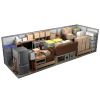
10' X 30'
Equivalent to a large garage and good for a large house

Covered Parking
Varying vehicle storage sizes can accommodate cars, boats, and RVs
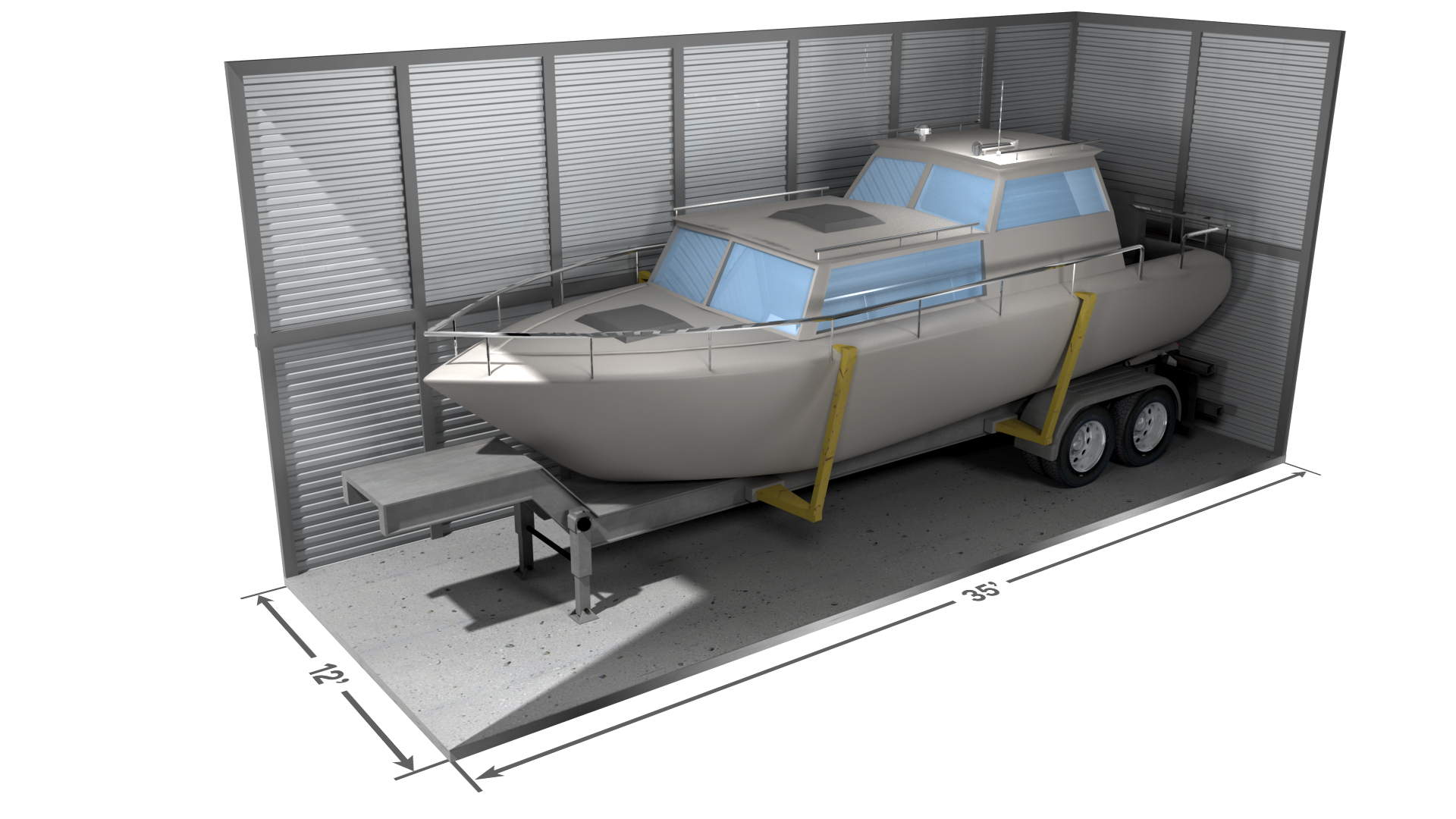
Enclosed Parking
Enclosed vehicle storage units can accommodate cars of varying sizes in an indoor environment based on the dimensions of the enclosed unit.

Uncovered Parking
Varying vehicle storage sizes can accommodate cars, boats, and RVs in an open-air setting.
Up to 25 square feet - This compact space may seem limited, but it's ideal for minimal storage requirements. Comparable to a large wardrobe or a half-size closet, it offers a snug fit for your essentials. With thoughtful organization, this unit can surprisingly accommodate a variety of items, maximizing its utility efficiently.
Ideal for storing:- Compact, fold-able sports equipment or musical stands
- Hobby kits, such as crafting supplies or fishing gear
- Organized boxes of office supplies, like pens, staplers, and tape
- Small book collections or reference materials
25 square feet – It’s not a lot of space, but it’s perfect for small needs. This size unit is about the size of a small walk-in closet. It’s not a lot of room to work with, but if you work smart, you can fit a lot into this storage locker.
Ideal for storing:- Boxes of offseason clothing and old toys
- Small furniture or appliances
- Seasonal decor or equipment such as garden tools and camping gear
- Office supplies and business records and files
50 square feet – Not quite a room and not quite a closet. Using all the available space is key to filling up this storage unit.
Ideal for storing:- Mattress sets, dressers, and coffee tables
- Artwork, musical instruments, and mid-size electronics
- Seasonal decor or equipment such as garden tools, skis, and camping gear
- Business supplies, records, or inventory
75 square feet – Roughly 2.5 rooms of furniture, like a one-bedroom apartment, can fit inside this unit when packed correctly.
Ideal for storing:- Mattress sets, dressers, and coffee table
- Several medium to larger boxes
- Seasonal decor or equipment such as garden tools, skis, and camping gear
- Business supplies, records, or inventory
100 square feet – A mid-sized unit, and an industry standard. The furnishings from a small apartment will fit comfortably in this size storage space. Living room set, dining room set, bedroom set…not a problem. Make sure to put the big stuff in first, and then fill the empty spots with smaller items.
Ideal for storing:- Household furniture such as sofas, tables, dressers, mattress sets, and coffee or bedside tables
- Electronics and musical instruments
- Seasonal decor or equipment such as garden tools, bicycles, skis, and camping gear
- Office equipment such as desks, chairs, and shelves
150 square feet – Around the same size as an average room in a house. This is the unit for more…more bedrooms, more furniture in each room, more stuff. This size space will give you exactly what you need.
Ideal for storing:- Bulky household furniture such as sofas, dining tables, dressers, bedroom sets, and bookcases
- Major appliances such as washers, dryers, and refrigerators
- Outdoor equipment such as grills, bicycles, skis, and camping gear
- Commercial inventory and office equipment such as desks, chairs, and shelves
200 square feet – The size of a one car garage. This unit is large enough to accommodate the contents of a house. Furniture from the bedrooms, living room, dining room, and appliances too; everything will be very comfortable in this large size storage space.
Ideal for storing:- Bulky household furniture such as sectional sofas, dining tables, mattress sets, dressers, and entertainment centers
- Major appliances such as washers, dryers, and refrigerators
- Large musical instruments or equipment such as pianos and TVs
- Outdoor equipment such as lawnmowers, grills, bicycles, skis, and camping gear
- Commercial inventory and office equipment such as desks, chairs, and shelves
250 square feet – The size of a large garage able to accommodate the contents of a house. Furniture from the bedrooms, living room, dining room, and appliances too; everything will be very comfortable in this large size storage space.
Ideal for storing:- Bulky household furniture such as sectional sofas, dining tables, mattress sets, dressers, and entertainment centers
- Major appliances such as washers, dryers, and refrigerators
- Large musical instruments or equipment such as pianos and TVs
- Outdoor equipment such as lawnmowers, grills, bicycles, skis, and camping gear
- Commercial inventory and office equipment such as desks, chairs, and shelves
300 square feet – This storage unit is about the size of a large garage for those seeking a major space solution. Our 10x30 spaces offer enough room to fit the contents of a four- or five-bedroom home.
Ideal for storing:- Items that aren’t easily boxed up
- Large household furniture such as sectional sofas, entertainment centers, and mattress and dining sets
- Major appliances such as washers, dryers, and refrigerators
- Outdoor equipment such as lawnmowers, grills, bicycles, and canoes or small boats
- Commercial inventory and office equipment such as desks, chairs, and shelves
Parking spaces and covered vehicle storage for your car, boat, or RV can keep your ride from consuming valuable space in your garage, all while shielding it from the elements—like sunshine, rain, or hail. Some of our covered parking units even include electricity, too.
Our enclosed parking units are available for vehicles only, and provide security from rain, sunshine, hail, and the added feature of private access allowing only the lessee access to the stored vehicle. Talk with one of our experienced property managers for details.
Uncovered parking is the most available parking option at most storage facilities. This lot-type parking allows the most flexibility parking solution allowing small or oversized vehicle, boat, and RV parking.
* indicates required fields
Ready to secure your space? Choose a unit in a few short steps at any of our 90 locations.
Find Your Unit Today
This website uses cookies to ensure you get the best experience on our website. By continuing to use this website, you consent to the use of cookies in accordance with our Cookie Policy and our Privacy Policy


